Hello everyone, Today I am going to tell How you can play Call of Duty Mobile on PC. If you want to know How you can do this so please read this post completely and follow all steps.

How To Download Call Of Duty Mobile On PC
First of all Click on Download Link. Link is Given Below.
After Clicking on the link, some such interface will open in front of you. You can see in the screenshot.

Then if you don’t have BlueStacks so you have to Click on “Download Call Of Duty Mobile On PC” Option and If you have already BlueStacks So you have to Click on “Already Using BlueStacks?” Option. The BlueStacks is PC Software which is help you to play Call of Duty on PC.
If you Click on “Already Using BlueStacks” Option so you Automatic redirect on BlueStacks and then you will see Playstore and then you can start install and Play Call of Duty.
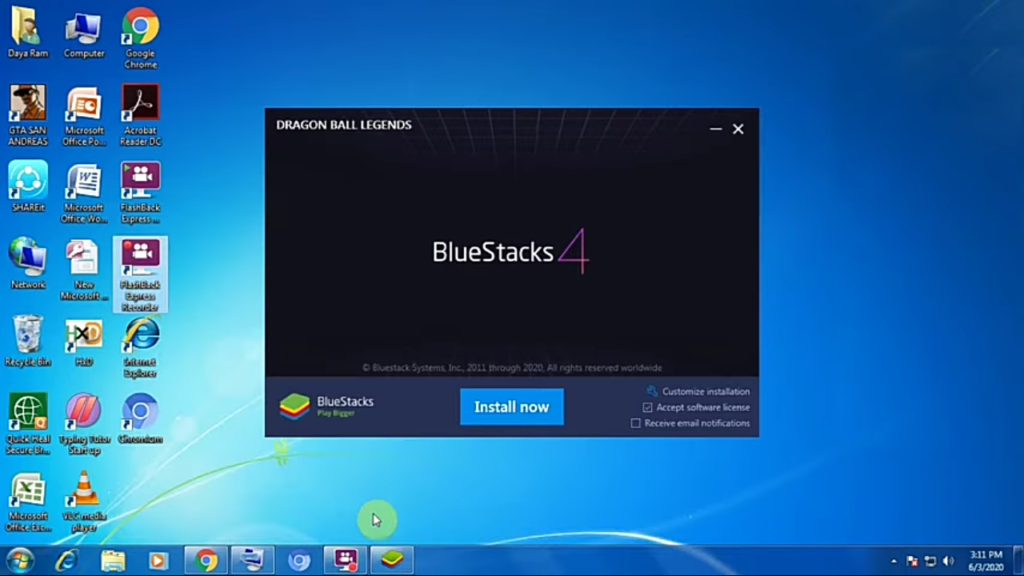
New User to need to click on “Download Call Of Duty Mobile On PC” Option then you will see the BlueStacks is Start Downloading. After Download you need to install it on PC. It takes Some time to install. Depending on PC processor.
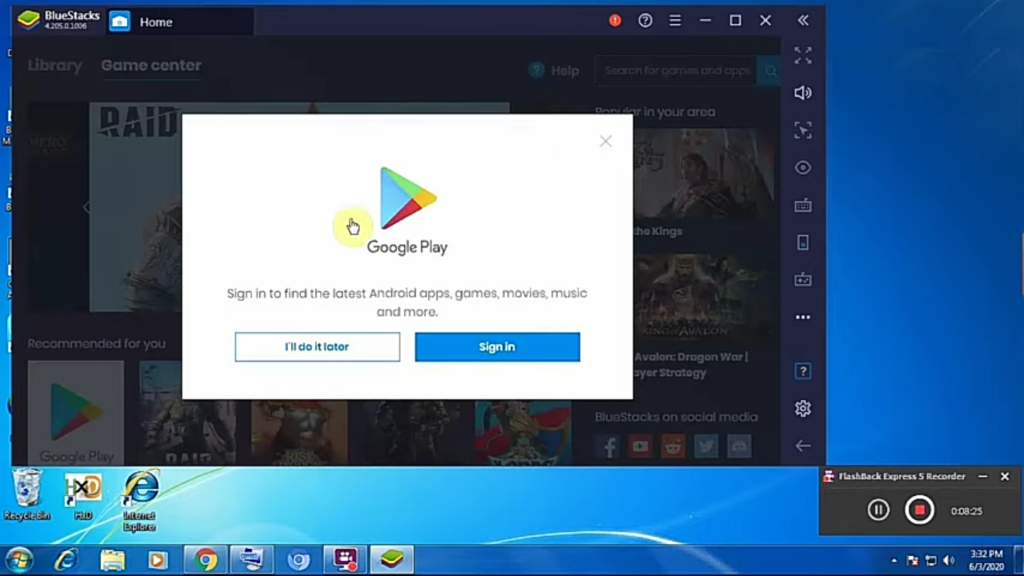
After Installing BlueStacks then you will see Playstore is Open and then you need to Sign in to Playstore. You can sign in Playstore via your google account. If you don’t have Google Account so you can create new account it’s Very simple.

After Sign in then You will see Playstore is successful open then click on search bar and Search Call of Duty Mobile then Install and Start Play.
I hope you Understand all Steps. If you have any problem to understand all steps so you can see Video Tutorial.
About Call Of Duty Mobile On PC
Call of Duty build special for mobile phones. This is 3D Graphics online shooting Game. You can play ideal multiplayer maps and modes anytime, anywhere. Available Hundred player Battle Royale battleground, Quick 5v5 team deathmatch, Sniper vs sniper battle, Activision’s free-to-play Call of Duty Mobile has it all. In this game you will see many features so let’s know about.
Game Features
- Free To Play :- The Call of Duty Provide you console quality HD Gaming on your phone. You will see customizable control, voice and chat, and 3D Graphics and sounds. You can experience see the stimulation of the world’s most beloved shooter Game, now on your phone.
- Game Modes And Maps :- You can play iconic multiplayer maps from Call of Duty, Black Ops and Call of Duty, Modern Warfare, available for the primary time for free of charge and squad up with friends in a fresh 100 person battle royale survival map. You will Join the fun with millions of players from all around world.
- Customize Your Unique LOADOUT :- As you play Call Of Duty Mobile, you’ll unlock and earn dozens of famous characters, weapons, outfits, scorestreaks and pieces of drugs which will be wont to customize your loadouts. You can bring these loadouts into battle in Battle Royale and thrilling PvP multiplayers modes. You will see Team Deathmatch, Frontline, Free For All, Search and Destroy, Domination, Hardpoint and much more.
- Competitive And Social Play :- You can use skill and strategy to battle to the top in competitive Ranked Mode or to win the most Clan prizes as you play with friends. Fight against many friends and foes during this exciting liberal for play multiplayer shooter.
Additional Information
- Game Name :- Call of Duty Mobile
- Game Size :- 1.7GB
- Develover :- Activision
- Online :- Yes
- Offline :- No
- Devices :- Android and iOS
